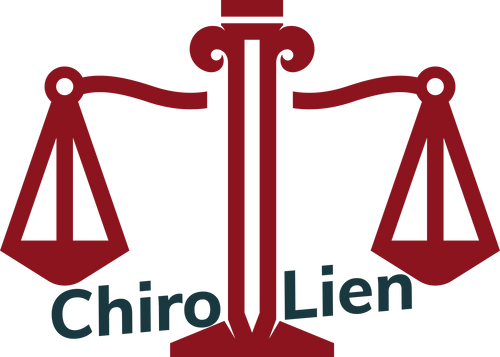Sign up and access your Dashboard
To get started, click the Sign-Up button at the top of the page, or visit [app.chirolean.com] to sign up for our services. After signup, you gain instant access to your account dashboard. You will receive detailed instructions on how to use the platform.
Fill the Doctor Intake Form
The first required task after gaining access to the dashboard is to fill out the Clinic Registration form. Ensure to fill in the correct details as some of the information in this form will be used as part of the Lien automation.
Start your streamlined patient intake
To admit new patient, click on the Patient Intake Form and fill out the form with the correct information. Insert your username as final authentication for Lien documents creation. Our system creates the documents and send out invites for e-signature to all necessary signees and deliver the completed documents to your dashboard and emails